Using My GPS Location, you can easily determine your current location utilizing data from your phone's internal GPS antenna and Wi-Fi network. This app proves invaluable during travel, sports, geocaching, solo adventures, or any activity requiring precise location data.
Wear OS Compatibility and External Bluetooth Support
My GPS Location now offers a dedicated application for Wear OS devices, allowing you to save your current location without needing your phone, and then synchronize the data for viewing on a larger screen later. For users with less accurate built-in GPS receivers, it supports external Bluetooth GPS receivers like GARMIN GLO and GARMIN GLO 2, which offers accuracy up to 0.3 meters.
Data Display and Saving Locations
On the basic view, you can see latitude and longitude in multiple formats, altitude, GPS accuracy, speed, direction, and location address if available. The main view screen allows you to save your exact location and take a photo, with the app plotting any data you wish on it. The map view displays your current position and saved locations, letting you add new places by simply pressing a button, with options to switch between normal, terrain, hybrid, and satellite map types. A coordinates finder based on your current address is also available.
Chronological Sorting and Sharing Features
The history screen shows all your saved places, sortable chronologically or alphabetically, and based on distance from your current location. My GPS Location displays each place's name, save date, latitude and longitude, distance, direction, and saved photos. The app also allows sharing of saved places with other users and includes an import/export function. You can also share your current GPS location via text message, email, or other available options, which is particularly useful in emergencies when you have no data transmission access.
My GPS Location provides a comprehensive tool for anyone needing reliable location data, with robust features for saving and sharing locations.
Requirements (Latest version)
- Android 6.0 or higher required


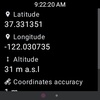









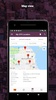




















Comments
There are no opinions about My GPS Location yet. Be the first! Comment